How to Send Stalled or Delayed Shipment Notifications (+Klaviyo Templates)
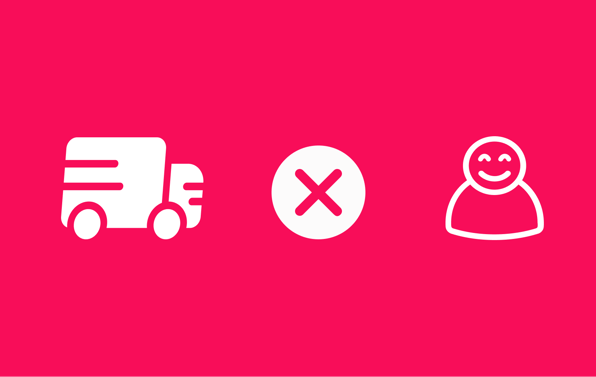
A few weeks back, I ordered a pair of chinos from an upstart DTC brand. By the looks of it, they’re awesome and the reviews support the same.
Although the expected delivery was in 5 days, which is completely fair, I received the package after 12 days. To top that, the store didn’t send one message about a delayed shipment.
They say “expectations hurt” and they are true. I don’t know about you, but I will think twice before buying from them again.
Turns out, I am not alone (to reject stores like this).
38% of online shoppers will abandon their order if the delivery will take longer than a week. As many as 25% of shoppers have canceled an order entirely because of slow delivery speeds.
You see, most customers are sensible. They understand that delays can happen. But if you don’t even inform them about it, that’s when the experience deteriorates.
To avoid that, let’s understand the concept of stalled shipments. In this article, I’ll take you through:
- What is a stalled shipment?
- How do you detect a stalled shipment?
- The significance of stalled shipments to the delivery experience
- How you can tackle them using Wonderment & Klaviyo
What is a stalled shipment?
To put it simply, a shipment that hasn’t moved in an unusually long time from either the pre-transit (aka from the warehouse) or in-transit (aka in the carrier’s hands) status can be termed as a stalled shipment. Basically, it’s stuck somewhere.
Stalled shipments are more common than you think. It can happen due to bad weather, port congestion, mishandling of documents, product sent out for delivery without a scan, etc.
Here’s the challenging thing about these shipments – stalled shipments are shipping delays the carrier doesn’t inform you about.
Especially at the start of COVID, more and more packages are sitting at shipping facilities or distribution centers longer than expected as carriers are overwhelmed and in short staff.
These types of packages are what’s causing many “where is my order?” (WISMO) tickets for ecommerce stores, as consumers refresh the tracking page, only to find the package has been going nowhere. No Bueno!
How to detect a stalled shipment that’s in transit?
Until recently, there hasn’t been an easy way to detect stalled shipments. Unless a WISMO ticket comes in, you’re pretty much in the dark.
WISMO tickets aren’t necessarily a bad experience but order delays are if they go beyond the expected date of delivery. Moreover, if you haven’t informed them of the “why” behind the delayed delivery, the experience is going on a downward spiral.
Hence, at Wonderment, we have found a seamless way to identify these pesky shipments before the customer files a WISMO ticket.
Since we integrate with 30+ carriers, we’re constantly getting live updates on all your shipments. Through our dashboard, you can see which shipments aren’t showing any carrier updates or movement for X number of hours or days.
You can also see in-transit orders that have gone past their ETAs. Say, if you ship an order in 3-5 days, you would probably want to check the shipments sitting in transit for 4+ days.
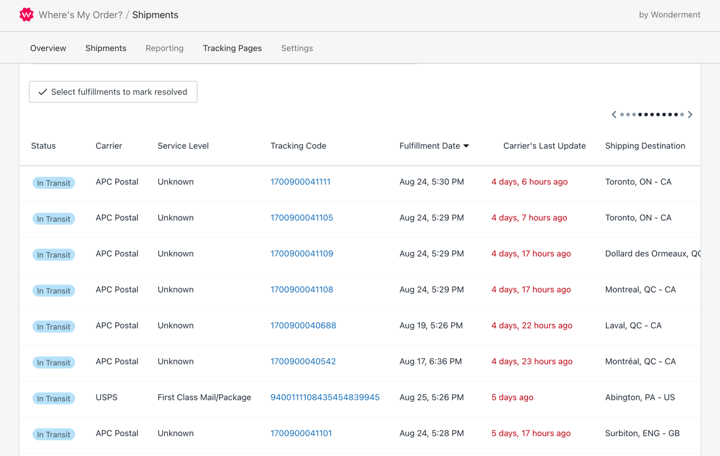
You can easily find these shipments by following these steps:
- Go to “More Filters” on the nav menu
- From the dropdown, find “Current shipments by last update”
- Select the appropriate range
- Go back to the dashboard and see all the stalled orders
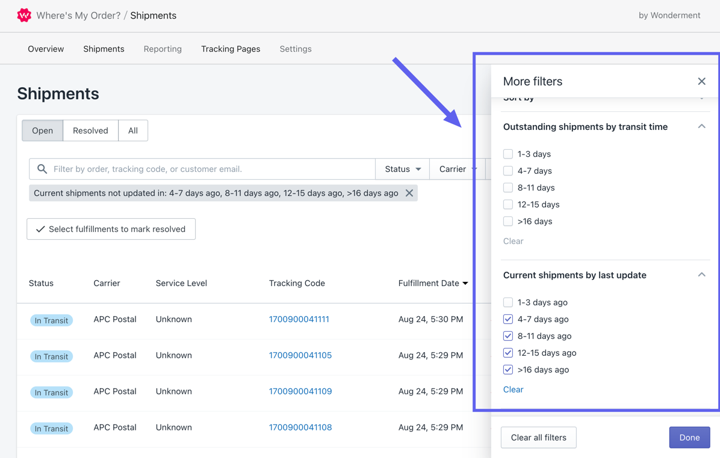
How to identify stalled orders that haven’t left your fulfillment warehouse?
In the example above, we talked about identifying in-transit stalled orders. But what if you want to identify orders that haven’t left your warehouse in a certain timeframe?
Especially if you have an SLA with your 3PL, you’ll want to know immediately whether your warehouse hasn’t sent an order out the door in the timeframe.
This is important because once you fulfill an order, your customers may be receiving a message that their “order has shipped” even if it hasn’t. This can cause customer confusion when they go to track their order only to find a “label created” or “awaiting item message for multiple days.
To avoid this, you can use Wonderment to generate a report of stalled pre-transit orders. You can also build email automation for the customer informing them of any delays via Klaviyo.
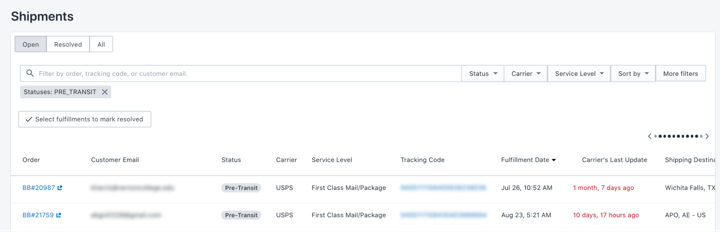
After all, why be reactive about shipment issues when a proactive approach can help build brand trust and create a more positive post-purchase experience? A win-win!
Why do stalled shipments matter so much?
To answer that question, imagine the last time you ordered from a store and the order came 5 days later than their expected time. Did you order back from that store?
Well, I know at least five people who faced that and none of them ordered back from that store; two of them even went to leave bad reviews.
So, not only do you not retain the customer, but you also risk a bad reputation in the market. In a world filled with options, those two are terrible to the growth of an ecommerce brand.
Needless to say, these are pretty good reasons why you should take stalled shipments seriously.
But before fixing it, understand the “why” behind a customer’s erratic behavior. If you look at it from their point of view, it’s justified.
They’re genuinely concerned and anxious about their order because
- they already paid for it, and
- they bought it with a certain expectation of being able to use it after X days.
A simple fix to this problem is to inform them whenever a shipment is getting delayed.
Once you have informed them, you can take measures to find the root cause and solve the obstacle that’s stopping them from receiving the order.
Tackling the “stalled shipment” problem with Wonderment & Klaviyo
As I discussed before, most customers are sensible and they will listen to reason if you just tell them the issue.
So, a simple email stating that their order is being delayed can potentially prevent the customer from going berserk. Here’s an awesome example from Surely:
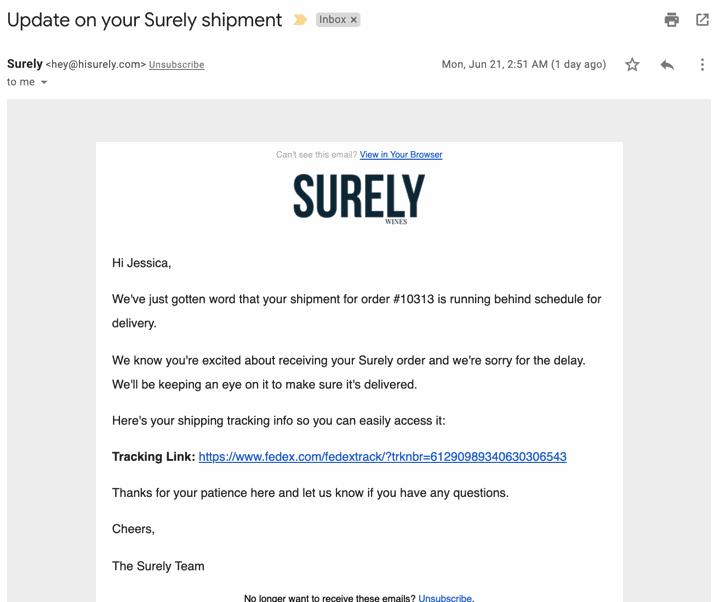
To do this, you need to connect your Klaviyo account to Wonderment. Once you do that, build this simple flow as shown in the screenshot below.
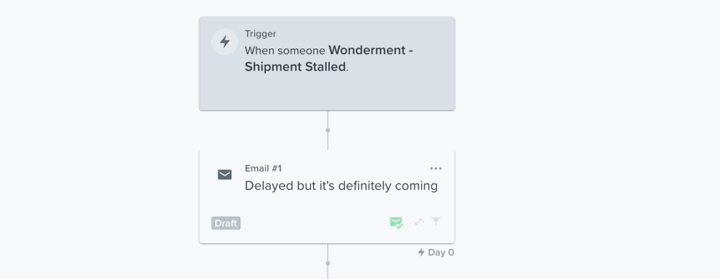
The “Wonderment - Shipment Stalled” is an event that we push to Klaviyo. As the name suggests, it tells the system if an order is delayed.
You can go one step further and check if the order is still in transit, 3 days after the email was sent, and shoot an internal notification to the merchant so that they can act on it immediately. It will look something like this (screenshot below).
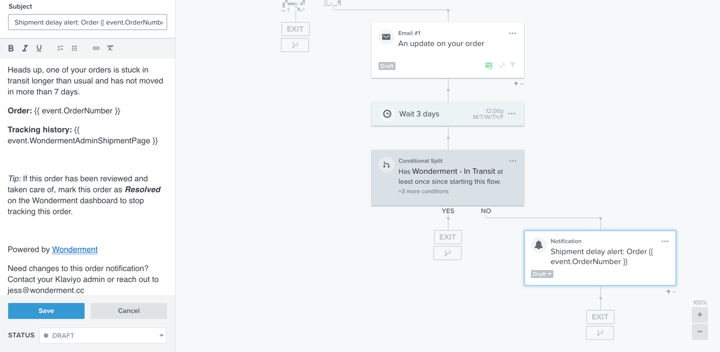
Parting Thoughts
If you’ve read until here, I’m hoping you know that stalled shipments can cause irreparable damage to your brand and it’s in your best interest to tackle it before it gets out of hand.
If you’re already using Klaviyo, the best way to handle this is to install Wonderment and start using it. And why won’t you? It’s free anyway! :)






