New in Wonderment: Shopify Tags in Orders

Your shipping updates and related data is most useful when it's integrated with the rest of the data in your store. Wonderment can now update your orders with delivery status as Shopify Tags as they move through the lifecycle, including two very important statuses: Delivery, and Stalled Shipment. To configure these events, visit Integration Settings in Wonderment and turn on Shopify Fulfillment Events. If you just want to skip to the docs on this feature, check them out here.
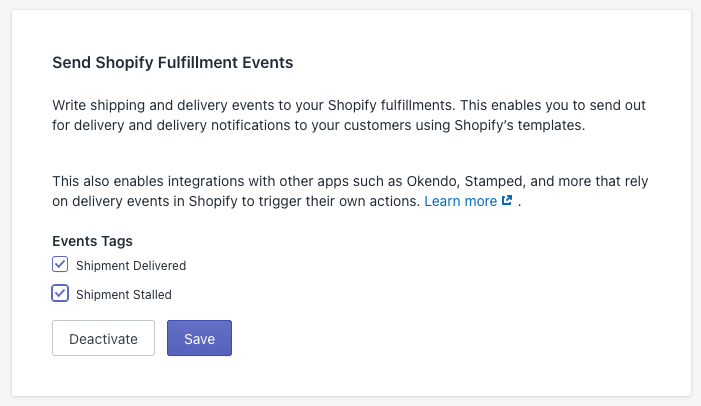
When marking an order as Stalled, other apps and workflows can now read this data and change behavior based on them. For example, you can suppress sending a review request email if you know the person didn't have a great shipping experience, and are likely to leave a bad review based on that. In Judge.Me, here's the setup that automatically excludes these users from your review flow:
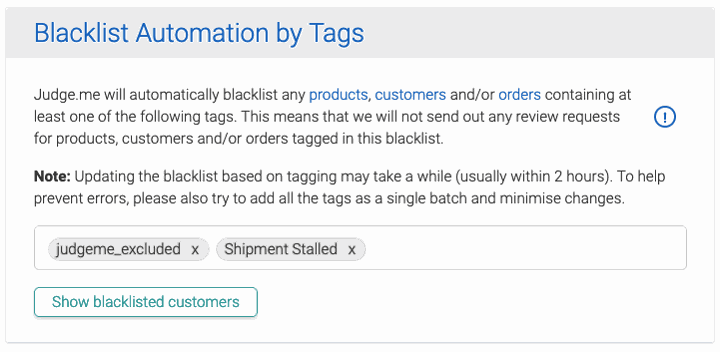
You can then also use this to begin a customer service automation after delivery and make sure everything arrived just right at the end.
We think there are a lot of cool uses that get opened up by using Tags with order data, and Tags set by other apps or read by other communication systems. I'd love to hear more about how you want to use this feature, or what other shipping-related tags you'd like to see in the future. Let me know at brian@wonderment.cc.






