How To Avoid “Customer Support Death Spirals”: Lessons From Gorgias

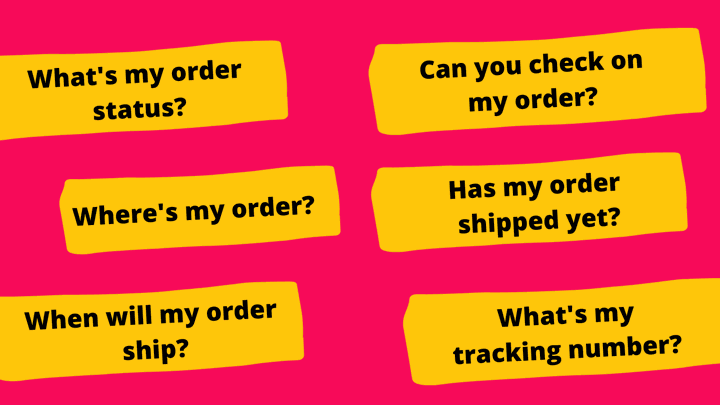
I recently had the pleasure of sitting in on a mini webinar presented by Lucas Walker, who heads up Marketing and Partnerships at Gorgias, and hosted by Alex Fung, who runs the GTA E-Commerce meetup group.
Given that we are in the midst of Shipageddon and about to enter the holiday returns season from hell, the topic of the webinar was extremely timely:
How to avoid customer support death spirals.
Lucas packed many nuggets of wisdom and sound bytes into his 20-minute talk, so I thought I’d share the highlights here.
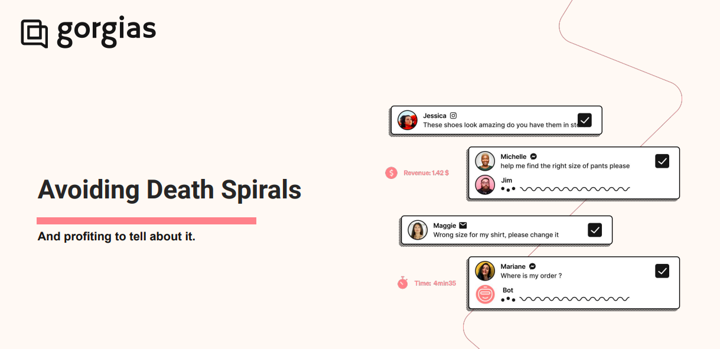
What is a customer support death spiral?
Lucas: “If you’re not meeting customer expectations, they’ll be met elsewhere.”
CUSTOMER SUPPORT DEATH SPIRAL (n) - When the same customer opens up multiple support tickets, or tickets are created faster than you can keep up with them.
Here is an example of a typical death spiral:
Amy orders a Christmas present from your website. The estimated delivery date she was quoted at checkout comes and goes, and she worries she won’t be able to get the gift to her mother in time.
She contacts your customer support team to ask where her order is. A day later, she sees a Facebook ad for your brand. Your support reps haven’t gotten back to her yet, and she’s annoyed that you’re trying to sell her new products when you haven’t even filled her first order yet.
She leaves a frustrated “Hey, where’s my order?” reply in your ad comments.*
Other potential customers who see her message wonder, “If they can’t even take care of their existing customers, are they going to take care of my order?”
*Pro tip from Lucas: It’s better to respond to these comments to show that your brand is listening to feedback, rather than to delete them.
Now you’ve got an angry customer, your social media team has opened another support ticket on Amy’s behalf (so now you have two), and your brand reputation has taken a hit.
The importance of heading customer support death spirals off at the pass
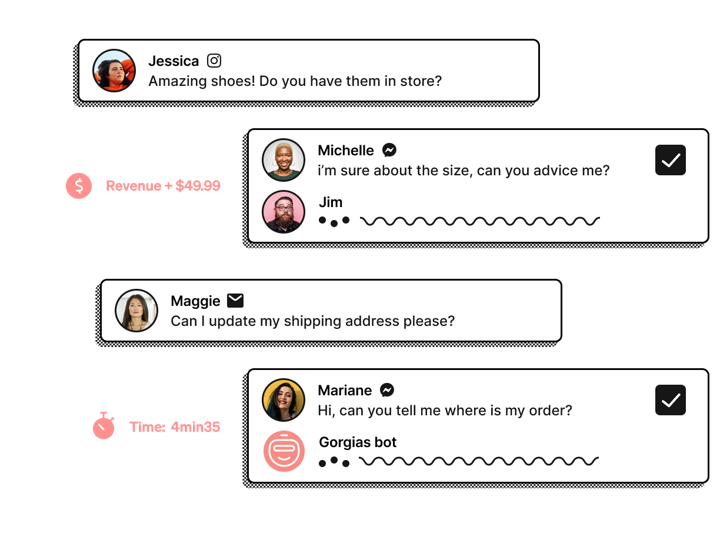
Lucas: “Brands like to say ‘our customers aren’t complaining.’ But customers don’t really complain unless they want to come back. They’ll just leave.”
Customer death spirals are damaging to ecommerce brands in several ways:
- They increase your churn (for every customer who complains, there are more who simply move on to a competitor)
- They overwhelm your support team and reduce efficiency
- They turn happy situations like holiday shopping surges into a nightmare
- They discourage customers from online shopping, especially for bigger ticket items
How to handle a large influx of customer support tickets
Alex: “If your customers have a good experience, they’re more likely to talk about you to their friends and family or coworkers - or not bash you.”
1. Do your best to prevent tickets from being created
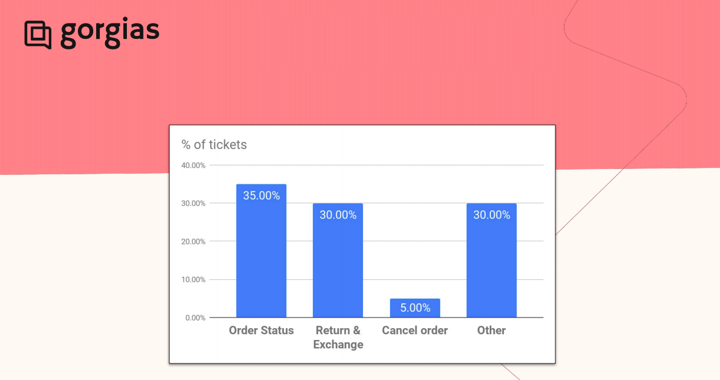
To understand what information your customers need, take a look at what kind of support they seek most often.
Lucas says that in general, you’ll find that your ecommerce support tickets fall under three main categories:
- Order status*
- Returns and exchanges
- “Other”
*Pro tip from Lucas: If you’re experiencing delivery delays, make sure you’re not sending out product review requests to customers who have been impacted!
You can prevent WISMO (where is my order?) and returns/exchanges tickets with a little proactive communication.
Lucas suggests that you tell customers about product shipping deadlines on your homepage hero bar (bonus: this urgency creates a revenue opportunity).
You can also include information around tracking and your return policy on your website and in your emails. We’ve rounded up 11 examples here.
2. Improve the support process for tickets that can’t be avoided
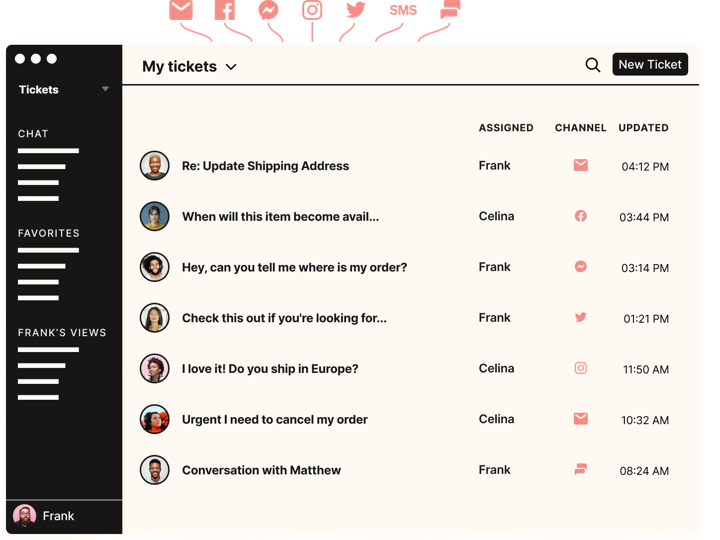
Create macros
As we saw in the chart above, most support tickets tend to be repetitive. Use this to your advantage!
You can create canned responses or templates to your most commonly asked questions, but still pull in details (the customer’s name, their loyalty points, applicable discount codes, what they’ve bought before, etc) to personalize the conversation.
Lucas says one Gorgias customer cut down their response time from 19 hours to two hours, using automation.
Set up rules or views
Ticket filters help you triage what’s coming in and handle a high volume more efficiently.
A few use cases that might help over the holiday season:
- Tag customers who are subscribers or have a high AOV as VIPs so you can give them priority service
- Set filters for foul language so that your support reps don’t have to deal with abusive customers - instead, you can route them to an escalation team or a manager
Be everywhere
Customers expect to be able to reach you quickly when there’s a problem with their holiday order.
Make sure you’re offering multiple channels for support; for example:
- Phone
- SMS
- Website chat
- Facebook messenger
Staff up
You can’t afford to be underprepared during BFCM and return season.
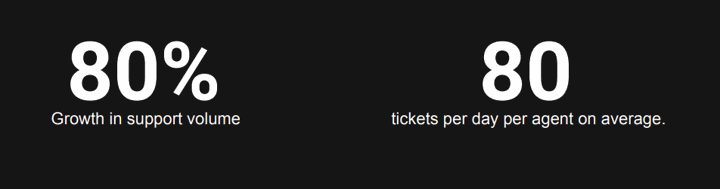
This year, Gorgias customers have seen 80% growth in support volume, and on average each support agent is handling 80 tickets per day (in case you’re curious, Lucas says the record is 200).
If you do offer multiple ways for customers to contact you, make sure those channels are being monitored and responded to regularly.
How to turn a support request into revenue
Lucas: “In many ways, your customer support team is your sales team.”
When a customer creates a support ticket, you know two things:
- They’re willing to spend money on your products
- They care enough about your brand to get in touch
Lucas says that a request for a refund doesn’t have to mean lost revenue; in fact, a customer might want a product that’s a better fit for them more than they want their money back.
You can provide support by helping them make the right purchase, and you can even upsell them by sharing the code to an upcoming sale.
Conclusion
Increased sales don’t have to lead to nightmare scenarios for your support team.
Customer support death spirals are completely avoidable if you plan ahead, educate customers before they create tickets, prioritize what’s coming in, and automate manual tasks whenever possible.
With a little creativity, you can even turn tickets into profit.
Wonderment integrates with Gorgias, Postscript, and Klaviyo so you can send your customers real-time shipping and order update notifications from the tools you already use. Learn more here.



![The Ridge Reduces Shipping & Tracking CX Tickets With Wonderment [Case Study]](https://www.wonderment.com/hs-fs/hubfs/wondermentXtheridge_casestudy-1.png?width=500&name=wondermentXtheridge_casestudy-1.png)
