6 Common Ecommerce Customer Complaints + How to Solve Them (from Pre to Post Purchase)
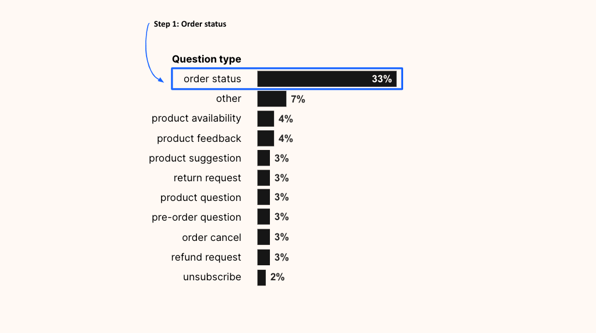
We’ve all been there: neck deep in an online shopping quest to find the perfect pair of casual light wash denim jeans or the right spring dress for an upcoming baby shower when something goes wrong.
Maybe this time the payment process glitches and forces me to refill my entire cart from scratch, or I was promised that my package would arrive by Tuesday and now it’s Friday. Or I check my shipping update emails and find no one knows where my order is. (Can anyone tell me what “label created” even means?)
Ecommerce customer complaints are nothing new, they’ve been around as long as there has been online shopping. However, that doesn’t mean they are unavoidable. In this post I’ve dissected the top ecommerce customer complaints, and given you the mindset and tools to fix them so your customer support team never has to answer a panicked “Where’s my order!?” email again.
6 Common Ecommerce Customer Complaints + How to Solve Them
1. Dude, where's my order?!
You know I had to start with this one, the #1 complaint that ecommerce customers have concerning their online orders. By a longshot— check out Gorgias’ research:
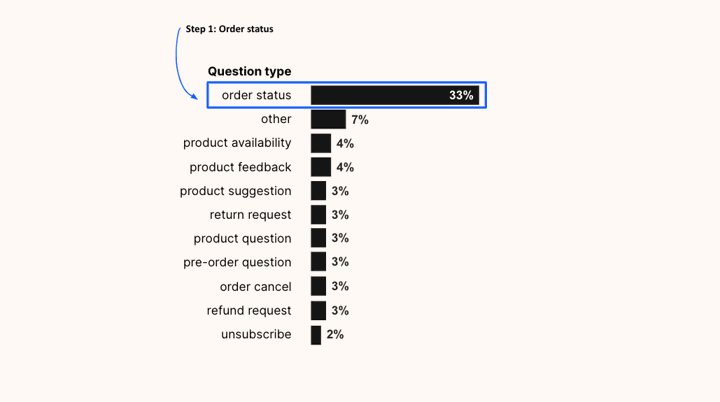
Source: Gorgias
There is very little about the online shopping experience more frustrating than a delayed or cancelled order. Don’t get me started about the time I was under the impression that the floral jumpsuit I ordered for my graduation would be arriving well before I needed it to and instead it was delayed without any notice, leaving me to scramble shop (aka panic shop) in a brick and mortar store the day before the event.
The main way to solve this age-old complaint is to provide your ecommerce customers with all of the info and tools they need to track their own purchase, and regularly giving them updates along the way. When you automatically send out order tracking emails to your customers, they have all the tracking info they need.
The best way to solve shipping complaints is to:
- Be transparent with customers about the status of their order to be proactive about delays and order updates
- Communicate it to your customer during the checkout process before they have finalized their order
- Give customers an accurately estimated delivery timeframe for when they can reasonably expect to receive their order
- Be ready to provide customers with real-time updates regarding changes to their delivery date
- Communicate with your customer immediately if a shipment is lost, and be prepared to offer either a refund or reorder
- Train your customer support team to communicate with frustrated customers with empathy, for higher customer retention rates
- Use a tool to auto-prioritize support messages so you can quickly address order tracking or shipping delay issues quickly
Are you looking to give your order tracking emails a makeover? Learn how Wonderment can help you upgrade your shipping alerts, adding your branding to the order delivery process.
2. “Out of Stock”
Please don’t judge me for who I become when I add an item to my cart and minutes later when I’m checking out the item is suddenly “Out of Stock”, I don’t know her! Yes, sometimes this is an unavoidable event, like when you have increased website traffic due to a flash sale or promotional event. But for the most part, this “Out of Stock” phenomena boils down to an ineffective inventory management system.
First— it’s best practice to incorporate a Back in Stock reminder. Using Shopify, you can set up a quick email reminder when an out of stock item is back in stock.
I used this feature when I found the perfect wedding shoes (ivory beaded flats) but they weren’t available in my size. When they became available, I got an email, immediately went to buy them and— bingo. Available in my size and color and on sale. Score.
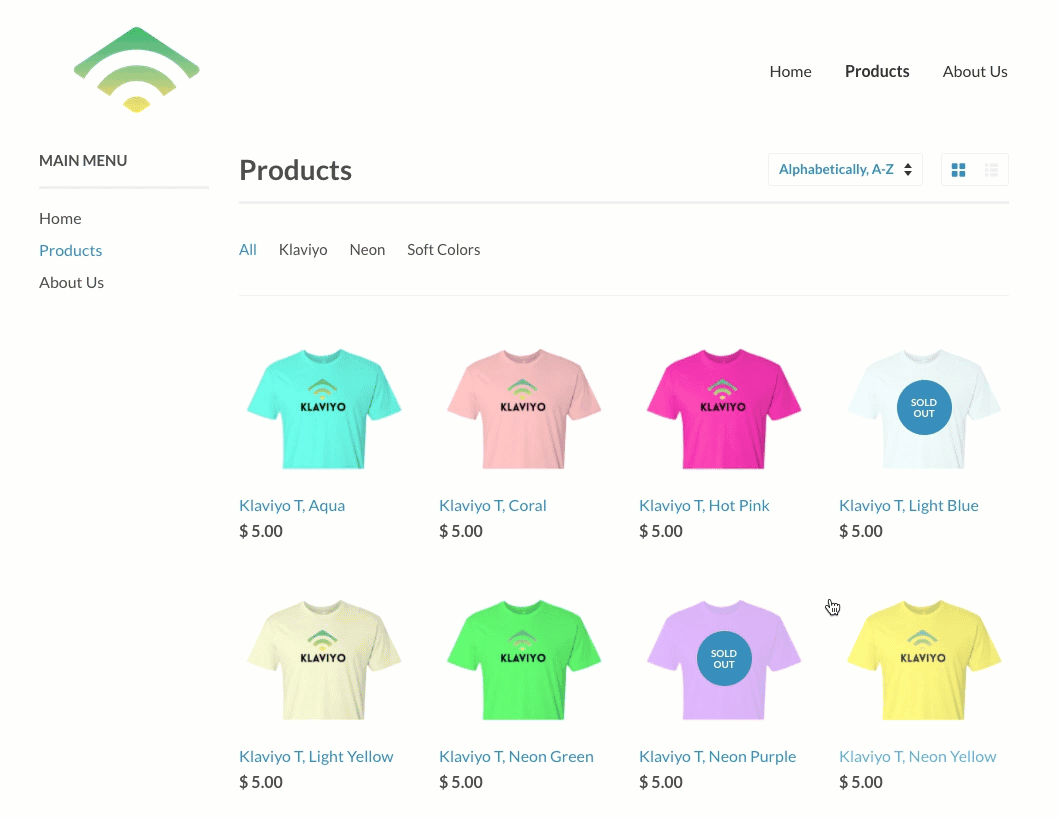
Source: Klaviyo
Next— on a bigger picture scale, this is a problem with a solution. To avoid deterring shoppers with frustrating “Out of Stock” notifications, keep your finger on the pulse of your ecommerce store’s inventory trends and create anticipatory systems to monitor low inventory.
Look at your inventory patterns to see how you can prepare for surges anything else you can plan ahead for. Look at your sales for the past year and track any product sales trends you see.
The times when your site experiences the most traffic are the times when you can expect your inventory to sell out quicker. Having a clear picture of your annual sales trends will provide you with the product intel you need to properly stock your inventory.
3. Not Mobile Friendly
Online shoppers who have a negative experience on a mobile website are 62% less likely to purchase from that business in the future. Considering how many users browse ecommerce stores and make online purchases on their phones nowadays, having a sub-par mobile site can turn potential customers away in hordes.
The key solution to poor mobile website display is to make your website more mobile-friendly. Usually these things are easier said than done, but in this case converting your ecommerce website to mobile really is easy-peasy, lemon-UX design-y.
To make your website as mobile-friendly as possible:
- Create a responsive mobile website that automatically adapts your web design to whatever device it is being accessed on. Most Shopify themes are mobile responsive out of the box, but always test.
- Simplify your mobile website design to avoid overcrowding the screen with unnecessary design and information.
- Make your mobile site easy to navigate by providing an intuitive search tool
- Avoid pop-ups and text blocking ads at all costs
- Beware of 3rd party apps slowing down your site (Shopify is starting to crack down on that).
4. Difficult Return Process
Mid-pandemic, I was tricked by an Instagram clothing site with very misleading photos of their products and received a dress that was so poorly created it didn’t fit in all the wrong ways. In the photos of me in the products I had to send to their sketchy email (that took some digging to find) to attempt to get a refund, I couldn’t hide how disappointed I was that the trendy looking loungewear I saw in the photos was in fact, polyester and a very different size and style than advertised.
After weeks of emailing and receiving responses from various team members, I was told I would have to pay for shipping (which was international and more than I paid for the clothing) in order to get a partial refund. Should have read the return policy more closely. Ouch.
With some return policies having clauses like “may exchange for 130% store credit or 70% reimbursement” or the horror story I experienced, returns are a big source of ecomm customer frustration.
To reduce return-related complaints:
- Offer a flexible and fair return policy
- Include return information on your website, in all order update and tracking emails, and in your package
- Provide customer support and prominently display contact information
5. Lack of Customer Support
Have you ever been stranded on a desert island, frantically building a giant SOS rock sculpture and shouting for help to no avail? Me neither, but I have scrolled nervously through an order confirmation email looking for a customer support email or phone number when the sandals I ordered arrived three sizes too small. Or if you notice the shipping address is wrong, email customer support, and get an auto-reply that “we’ll reply in 3-5 business days.” Hopefully my neighbor two doors down is three sizes smaller than me.
When you have questions or concerns regarding your online shopping order at any phase of the ecommerce experience, you want to be able to contact a real customer support representative as quickly as possible. The longer it takes to be in contact with a customer support rep, usually the angrier the customer gets. For the most part, satisfying customer support ecommerce experience depends on customer support accessibility.
Display customer support contacts prominently on your website and in all customer emails— marketing and post-purchase.
To improve internal workflows and improve support response times:
- Use a chatbot.
Bots can help automate common questions while urgent issues can be expedited to a customer service rep. Customers report that having access to 24/7 service is the top feature of chatbots, with 55% saying they enjoy getting an instant response and quick answers to simple questions.
- Use a Helpdesk to organize support tickets.
Rather than addressing support questions as they come in, use a tool like Gorgias to auto-prioritize urgent issues (like the address error mentioned above.) With a Helpdesk software designed for ecomm, you can respond to customers faster and improve their experience with your brand.
6. Cumbersome Checkout Experience
A cumbersome checkout experience is one of the oldest complaints in the ecommerce customer experience book. Give your customers (the people) what they want, a quick and easy experience, with the bare minimum of fields to fill out.
To streamline your ecommerce checkout experience for increased customer satisfaction:
- Enable quick pay options like Shop Pay and Apple Pay
- Offer buy now pay later options like Affirm or Afterpay
- Utilize a smart checkout system with a memory for past customers
- Offer a guest checkout option for new users, and don’t be pushy about them signing up to be members
- Use autocomplete software for shipping and billing information
- Offer guests the option to save checkout information for future purposes
During the checkout experience on Shopify, offer your customers extra— include support information if they need assistance during checkout and use surveys to check in on your audience’s preferences for payment, communication, and feedback.
After all, navigating customer complaints is just one facet of creating a positive ecommerce customer experience. For some inspiration on how you can improve, check out how the Top 10 Shopify Brands are Delivering Great Ecommerce Customer Experiences.


